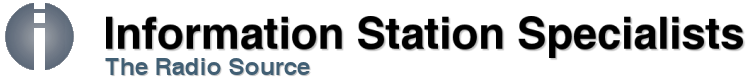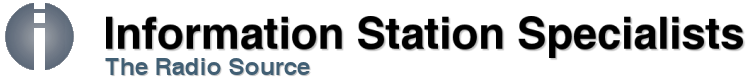TRADEMARKS: 2X Signal Booster, ALERT AM Emergency Advisory Radio System, AMReady Broadcast Components, ANXX AM Radio Antenna, AP.55 Digital Message Player, ENcast Emergency Notification Broadcast System, EventCAST Portable Information Radio Service, FAS.6000 Flashing Beacons & Controller, FASTrack Quick-Erect Sign, FlashCAST Internet Broadcast Service, Flashing ALERT Sign System, FlexPlane Preassembled Groundplane, Free-Radiate On-Premise Radio Broadcast System, GtX.100 Transmitter, HPR.0990 High Performance Antenna, i A.M. Radio Transmitter, Information Station Specialists, InfoRadio Format, Information Station Classic, Information Station IP, Information Station USB, InfOSpot AM Radio Transmitter Station, IP.8 Digital Message Player, IP.76 Digital Message Player, ITS.6000 Highway Advisory Radio Network, LIGHTNING LED Changeable Message Sign, Lowdown 630-Meter Band Amateur Radio Antenna, Magnum k1 Antenna, MGR.021 Digital Audio Management System, MXB.22 THEMATCHBOX Impedance Matching Transformer, NX8R Digital Message Player, PPFL PPFS PowerPlane Preassembled Groundplane, RadioSAFE Wide Area Emergency Broadcast System, RadioSTAT Portable Emergency Advisory Radio Station, RE 2.5 Range Extender Outdoor Antenna and Tuner, RESPONDER 1 Portable Highway Advisory Radio System, RoadRunnR Portable Highway Advisory Radio System, SMR Signal Measurement Radio Receiver, Stealth Sign, StreamCAST Internet Audio Delivery Service, SS.3000 Free-Standing AM Radio Antenna System with Tower, SX.200 Wattmeter, SynchLINQ Audio, Talking House AM Radio Transmitter, TH.5 InfOspot Transmitter, TMS.020 Digital Audio Management System, TR.6000 Transmitter, TMS.020 Digital Audio Management System, TR.6000 Transmitter Model 15.73, VP.9000 Vertical Profile Antenna Support and Grounding System.
Information Radio Station is a generic term synonymous with Travelers Information Station (TIS), Highway Advisory Radio (HAR) / Highway Information Systems & Low Power Radio Stations (LPR). Operation of the stations is governed by FCC Part 90.242 Rules. A FCC license is required. Information Radio Stations may be fixed or portable. Subcomponents may include transmitter, antenna and ground system, digital voice player, wattmeter, cabinet with conventional or Corbin locks, lightning arrestors for RF, power and telephone lines, coaxial cable. Most stations employ black maximized antennas to discourage ice accumulation and security measures to prevent unauthorized program access. Options include synchronization, battery backup, solar power, remote programming by local, network or telco, multi-station audio distribution via RF or LAN / WAN or wireless network. |